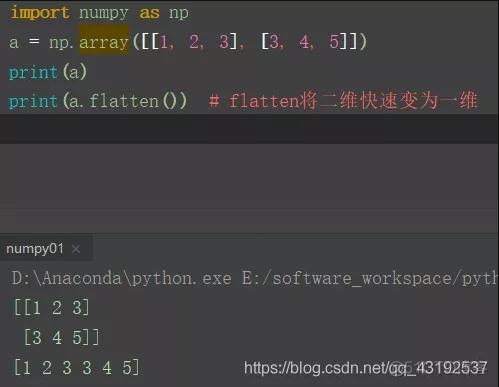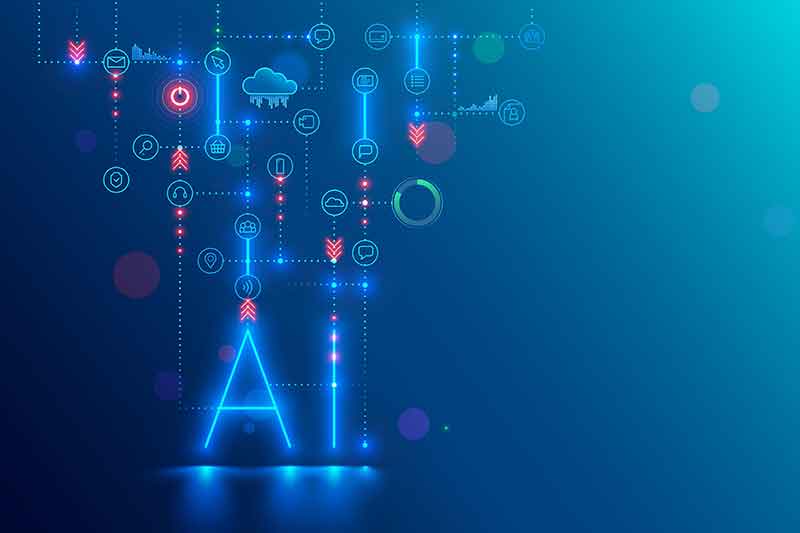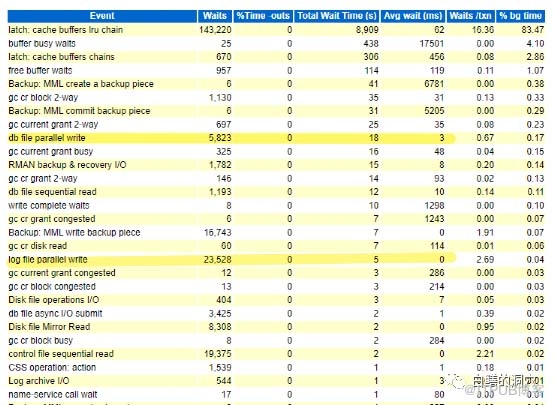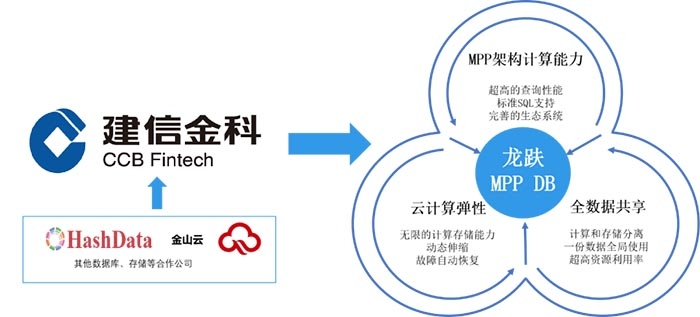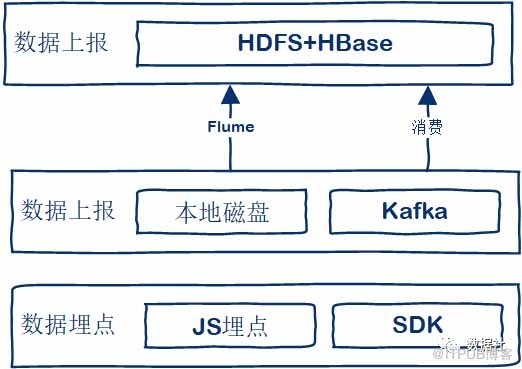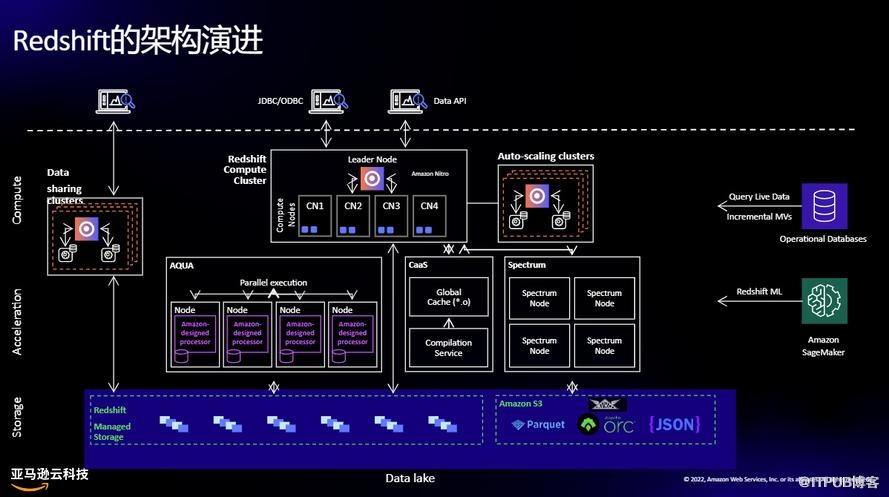Facebook开源Mask R-CNN的PyTorch 1.0基准
近日,Facebook AI Research 开源了 Faster R-CNN 和 Mask R-CNN 的 PyTorch 1.0 实现基准:MaskRCNN-Benchmark。相比 Detectron 和 mmdetection,MaskRCNN-Benchmark 的性能相当,并拥有更快的训练速度和更低的 GPU 内存占用。
项目地址:https://github.com/facebookresearch/maskrcnn-benchmark
MaskRCNN-Benchmark 目标检测示例。
Detectron 和 mmdetection
Detectron 是 Facebook AI Research 实现顶尖目标检测(包括 Mask R-CNN)的软件系统。该系统是基于 Python 和框架 Caffe 2 而构建的。Detectron 目前包含以下目标检测算法的实现:Mask R-CNN 、RetinaNet、Faster R-CNN、RPN、Fast R-CNN、R-FCN。
mmdetection 是商汤和港中文近日联合开源的基于 PyTorch 的开源目标检测工具包。该工具包支持 Mask R-CNN 等多种流行的检测框架,读者可在 PyTorch 环境下测试不同的预训练模型及训练新的检测分割模型。和 Detectron 对比,mmdetection 的性能稍高、训练速度稍快、所需显存稍小。
mmdetection 第一个版本中实现了 RPN、Fast R-CNN、Faster R-CNN、Mask R-CNN,近期还计划放出 RetinaNet 和 Cascade R-CNN。但更重要的是,基于 PyTorch 和基于 Caffe2 的 code 相比,易用性是有代差的。成功安装 Detectron 的时间,大概可以装好一打的 mmdetection。
MaskRCNN-Benchmark 项目亮点:
PyTorch 1.0:相当或者超越 Detectron 准确率的 RPN、Faster R-CNN、Mask R-CNN 实现;
非常快:训练速度是 Detectron 的两倍,是 mmdection 的 1.3 倍。
节省内存:在训练过程中使用的 GPU 内存比 mmdetection 少大约 500MB;
使用多 GPU 训练和推理;
批量化推理:可以在每 GPU 每批量上使用多张图像进行推理;
支持 CPU 推理:可以在推理时间内于 CPU 上运行。
提供几乎所有参考 Mask R-CNN 和 Faster R-CNN 配置的预训练模型,具有 1x 的 schedule。
MaskRCNN-Benchmark Model Zoo 基线模型性能数据
地址:https://github.com/facebookresearch/maskrcnn-benchmark/blob/master/MODEL_ZOO.md
硬件
8 NVIDIA V100 GPUs
软件:
PyTorch version: 1.0.0a0+dd2c487
CUDA 9.2
CUDNN 7.1
NCCL 2.2.13-1
端到端 Mask R-CNN 和 Faster R-CNN 基线模型
所有的基线模型都使用了和 Detectron 相同的实验设置,检测模型权重使用 Caffe2 中的 ImageNet 权重初始化,这和 Detectron 是一样的。预训练模型通过下表中的 model id 链接获取。
和 Detectron、mmdetection 的性能对比
训练速度
下表中的数据单位是秒/迭代,越低越好。(mmdetection 中备注的硬件和 maskrcnn_benchmark 是不同的)
训练内存(越低越好)
推理准确率(越高越好)
Webcam 和 Jupyter notebook demo
该项目提供了一个简单的 webcam demo,展示如何使用 maskrcnn_benchmark 进行推理:
cd demo# by default, it runs on the GPU# for best results, use min-image-size 800
cam.py --min-image-size 800# can also run it on the CPU
python webcam.py --min-image-size 300 MODEL.DEVICE cpu# or change the model that you want to use
python webcam.py --config-file ../configs/caffe2/e2e_mask_rcnn_R_101_FPN_1x_caffe2.py --min-image-size 300 MODEL.DEVICE cpu# in order to see the probability heatmaps, pass --show-mask-heatmaps
python webcam.py --min-image-size 300 --show-mask-heatmaps MODEL.DEVICE cpu
安装
教程地址:https://github.com/facebookresearch/maskrcnn-benchmark/blob/master/INSTALL.md
安装要求:
PyTorch 1.0 的每日测试版本,安装说明:https://pytorch.org/get-started/locally/
torchvision
cocoapi
yacs
(可选)(用于 webcam demo)
# maskrnn_benchmark and coco api dependencies
pip install ninja yacs cython
# follow PyTorch installation in https://pytorch.org/get-started/locally/# we give the instructions for CUDA 9.0
conda install pytorch-nightly -c pytorch
# install torchvisioncd ~/github
git clone git@github.com:pytorch/vision.gitcd vision
python setup.py install
# install pycocotoolscd ~/github
git clone git@github.com:cocodataset/cocoapi.gitcd cocoapi/PythonAPI
python setup.py build_ext install
# install PyTorch Detectioncd ~/github
git clone git@github.com:facebookresearch/maskrcnn-benchmark.gitcd maskrcnn-benchmark# the following will install the lib with# symbolic links, so that you can modify# the files if you want and won't need to# re-build it
python setup.py build develop
通过几行代码进行推理
该项目提供了一个 helper 类来简化编写使用预训练模型进行推理的流程,只要在 demo 文件夹下运行以下代码:
from maskrcnn_benchmark.config import cfgfrom predictor import COCODemo
config_file = "../configs/caffe2/e2e_mask_rcnn_R_50_FPN_1x_caffe2.yaml"# update the config options with the config file
cfg.merge_from_file(config_file)# manual override some options
cfg.merge_from_list(["MODEL.DEVICE", "cpu"])
coco_demo = COCODemo(
cfg,
min_image_size=800,
confidence_threshold=0.7,
)# load image and then run prediction
image = ...
predictions = coco_demo.run_on_opencv_image(image)
在 COCO 数据集上执行训练
为了运行以下示例,你首先需要安装 maskrcnn_benchmark。你还需要下载 COCO 数据集,推荐按以下方式符号链接 COCO 数据集的路径到 datasets/。我们使用来自 Detectron 的 GitHub 的 minival 和 valminusminival 集合。
# symlink the coco datasetcd ~/github/maskrcnn-benchmark
mkdir -p datasets/coco
ln -s /path_to_coco_dataset/annotations datasets/coco/annotations
ln -s /path_to_coco_dataset/train2014 datasets/coco/train2014
ln -s /path_to_coco_dataset/test2014 datasets/coco/test2014
ln -s /path_to_coco_dataset/val2014 datasets/coco/val2014
你也可以配置你自己的到数据集的路径。为此,你需要让 maskrcnn_benchmark/config/paths_catalog.py 指向你的数据集保存的位置。你也可以创建一个新的 paths_catalog.py 文件,其实现了相同的两个类,并在训练过程中将它作为一个配置参数 PATHS_CATALOG 传递。
单 GPU 训练
python /path_to_maskrnn_benchmark/tools/train_net.py --config-file "/path/to/config/file.yaml"
多 GPU 训练
该项目使用内部的 torch.distributed.launch 以启动多 GPU 训练。这个来自 PyTorch 的效用函数可以产生我们想要使用 GPU 数目的 Python 进程,并且每个 Python 进程只需要使用一个 GPU。
export NGPUS=8
python -m torch.distributed.launch --nproc_per_node=$NGPUS /path_to_maskrcnn_benchmark/tools/train_net.py --
添加你自己的数据集
该项目添加了对 COCO 类型数据集的支持,为在新数据集上训练添加支持可以通过以下方法实现:
from maskrcnn_benchmark.structures.bounding_box import BoxList
class MyDataset(object):
def __init__(self, ...):
# as you would do normallydef __getitem__(self, idx):
# load the image as a PIL Image
image = ...# load the bounding boxes as a list of list of boxes# in this case, for illustrative purposes, we use# x1, y1, x2, y2 order.
boxes = [[0, 0, 10, 10], [10, 20, 50, 50]]
# and labels
labels = torch.tensor([10, 20])
# create a BoxList from the boxes
boxlist = Boxlist(boxes, size=image.size, mode="xyxy")
# add the labels to the boxlist
boxlist.add_field("labels", labels)
if self.transforms:
image, boxlist = self.transforms(image, boxlist)
# return the image, the boxlist and the idx in your datasetreturn image, boxlist, idx
def get_img_info(self, idx):
# get img_height and img_width. This is used if# we want to split the batches according to the asp
就这样。你可以添加额外的字段到 boxlist,例如 segmentation masks(使用 structures.segmentation_mask.SegmentationMask),或甚至是你自己的实例类型。如果想了解 COCO 数据集实现的完整过程,可以查看:https://github.com/facebookresearch/maskrcnn-benchmark/blob/master/maskrcnn_benchmark/data/datasets/coco.py
声明:文章收集于网络,如有侵权,请联系小编及时处理,谢谢!
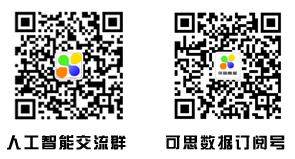
时间:2018-10-27 11:51 来源: 转发量:次
声明:本站部分作品是由网友自主投稿和发布、编辑整理上传,对此类作品本站仅提供交流平台,转载的目的在于传递更多信息及用于网络分享,并不代表本站赞同其观点和对其真实性负责,不为其版权负责。如果您发现网站上有侵犯您的知识产权的作品,请与我们取得联系,我们会及时修改或删除。
相关文章:
- [机器学习]Facebook 使用机器学习优化编译器
- [机器学习]Facebook新AI模型SEER实现自监督学习,LeCun大赞最有
- [机器学习]来自Facebook AI的多任务多模态的统一Transformer:向
- [机器学习]更深、更轻量级的Transformer!Facebook提出:DeLigh
- [机器学习]Facebook新AI模型SEER实现自监督学习,LeCun大赞最有
- [机器学习]来自Facebook AI的多任务多模态的统一Transformer:向
- [机器学习]更深、更轻量级的Transformer!Facebook提出:DeLigh
- [机器学习]Facebook AI新研究:可解释神经元或许会阻碍DNN的学
- [机器学习]微软和谷歌分别开源分布式深度学习框架,各自
- [机器学习]Facebook AI新研究:可解释神经元或许会阻碍DNN的学
相关推荐:
网友评论:
最新文章
热门文章